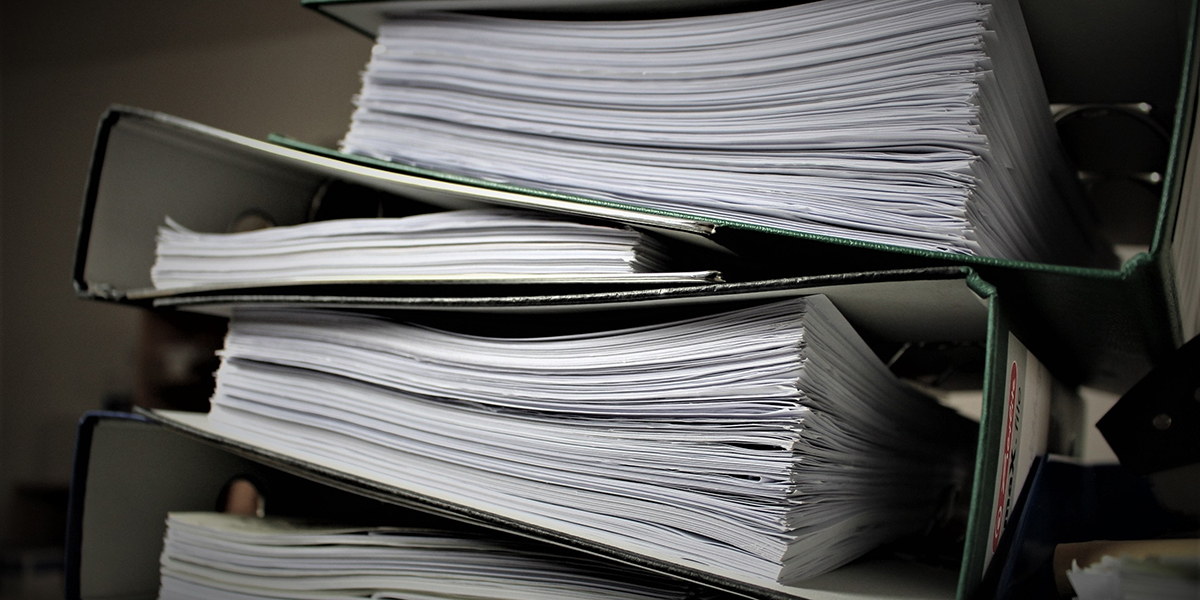
Streamline Information Management with SharePoint Document Management System
A SharePoint Document Management system provides your business with an effective and secure way of handling information and making it accessible to staff.
In modern business control of information is essential. Ensuring that staff have access to the correct versions of important documents is part and parcel of providing your clients with up-to-date and accurate information.
A SharePoint Data Management system developed by Valto can be integrated into the rest of your application stack including:
With secure storage, and full user access control, you can improve security to meet industry compliance standards while fully managed approvals processes and workflows ensure that information is shared correctly to meet your business standards.
Contact Valto today to request more information about how we can help you secure your information.
Can SharePoint be used a document management system?
SharePoint can be used as a document management system (DMS). It offers a comprehensive set of features and capabilities for managing documents and files within your business by allowing users to create, store, organise, and collaborate on documents.
With SharePoint, you can create document libraries to store files, apply metadata and tags for easy categorisation and search, control access and permissions to ensure document security, implement versioning and check-in/check-out functionality for document control, and enable document collaboration through features like co-authoring, comments, and alerts.
Additionally, SharePoint integrates with other Microsoft Office tools, providing seamless integration and enhancing document management capabilities. It also offers robust search functionality, workflows, and automation options to streamline document-centric processes.

How to use SharePoint as a document management system
To get started, you will need a SharePoint site or subsite dedicated to document management. Within the site, you can set up document libraries for organising and storing files. Here you can upload existing documents and establish a folder structure or leverage metadata for classification. SharePoint allows you to control access and permissions at the document library level to ensure document security, assigning appropriate rights based on user roles. It also allows you to enable versioning to track document revisions and implement check-in/check-out functionality to prevent conflicts during editing.
By leveraging collaboration features like co-authoring, comments, and alerts you can facilitate teamwork in real time.
The benefits of using Sharepoint as a document management system
Remote Collaboration:
With a SharePoint document management system, you can collaborate with colleagues seamlessly, irrespective of your location. Work together on documents, pitches, and projects, enhancing productivity and efficiency.
Workflow Automation:
Streamline document processing and approvals through workflow automation. This accelerates the sign-off process, ensuring faster turnaround times and improved productivity.
Compliance & Policies:
Maintain compliance by keeping legal and regulatory documents up-to-date. A SharePoint document management system provides alerts for upcoming reviews, ensuring adherence to compliance requirements and business policies.
Version Control:
Eliminate confusion and duplication of effort by enforcing version control. All users work from a single version of documents, promoting consistency of messaging and brand identity.
Simplify Search:
Say goodbye to the time-consuming task of searching through file folders. A document management system offers advanced search capabilities and metadata tagging functions, enabling quick and easy retrieval of relevant business content.
Storage At Scale:
SharePoint Document Management solutions often include generous storage capacity. With most Microsoft 365 business licensing, you receive 10GB of storage, accommodating the storage needs of most businesses without additional costs.
Sharepoint Document Management Services
At Valto we offer comprehensive Document Management Consulting Services for SharePoint, providing expertise and support throughout the process. Our services encompass strategy and planning, implementation and personalisation, migration and integration, training and support, as well as compliance and security.
In the strategy and planning phase, we work closely with you to understand your unique needs and goals. Based on this, we develop a tailored plan for implementing an effective document management system (DMS) using SharePoint.
With years of experience, our team excels in implementing and customising document management systems. We ensure that the SharePoint DMS is configured to meet your specific requirements, optimising its functionality and usability for your business.
During the migration and integration stage, we will assist you in seamlessly transitioning your existing paper and digital documents into the SharePoint DMS. We also integrate the system with other business systems as needed, ensuring smooth data flow and interoperability.
To ensure the successful adoption and utilisation of the SharePoint DMS, we provide customised training and ongoing support. Our training provides users with the necessary skills to maximise the system’s potential, while our support services address any issues or questions that may arise.
Compliance and security are paramount considerations in document management. Our team will configure SharePoint to meet regulatory requirements, employing custom metadata fields, workflows, and access controls to safeguard sensitive documents and ensure regulatory compliance.
Want to start planning your Document Management solution?
Sharepoint Document Management Services
Valto will assist you through the process of planning and implementing a secure SharePoint Document Management System for your business. We provide an end-to-end service that includes full IT Strategy planning to ensure that our solution meets your needs.
Starting with clearly structured workshops to map out your requirements and workflows, we will work with you to develop a clear roadmap that’s fully costed and prioritised.
Thanks to our expertise across both SharePoint, Azure, and Office 365, we’re able to provide long-term ongoing support for you including hosting services for SharePoint data in the cloud and for any technical or training issues that you may face.
For more information about how a SharePoint document management system developed by Valto can help your business work smarter, please contact a member of our team today.
Frequently Asked Questions
What is a Document Management System (DMS)?
A Document Management System (DMS) is a software solution designed to store, track, and manage digital documents and files within a business. It provides a centralised hub for document storage, retrieval, version control, and collaboration.
How does a Document Management System assist remote collaboration?
A Document Management System enables remote collaboration by allowing users to access, edit, and collaborate on documents from anywhere, at any time. Users can work concurrently on the same document, making real-time updates and ensuring seamless collaboration among team members regardless of their physical location.
Can a Document Management System automate workflows?
Yes, a Document Management System can automate workflows by defining and implementing standardised processes for document processing and approvals. This helps streamline operations, improve efficiency, and reduce manual errors.
How does a Document Management System help with compliance and policies?
A Document Management System helps with compliance and policies by providing features such as document version control, audit trails, and automated reminders for document reviews. It ensures that legal and regulatory documents are up-to-date, and as a business you can track and demonstrate compliance with industry standards and internal policies.
What is version control in a Document Management System?
Version control in a Document Management System refers to the ability to manage different versions of a document throughout its lifecycle. It allows users to track changes, maintain a history of revisions, and revert to previous versions if needed. Version control ensures that all users work from a single, up-to-date version, eliminating confusion and maintaining consistency.
How does a Document Management System simplify search processes?
A Document Management System simplifies search processes by offering advanced search capabilities and metadata tagging. Users can search for documents based on keywords, metadata attributes, content within documents, or specific criteria. This eliminates the need to manually search through file folders, enabling quick and accurate retrieval of the required documents.

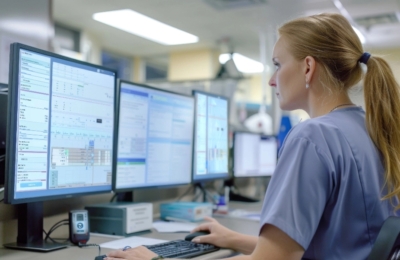
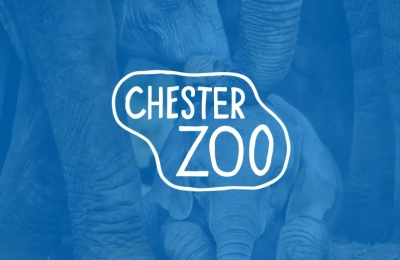

 UK Offices
UK Offices US Office
US Office

